Best SEO Chrome Extensions (2025)
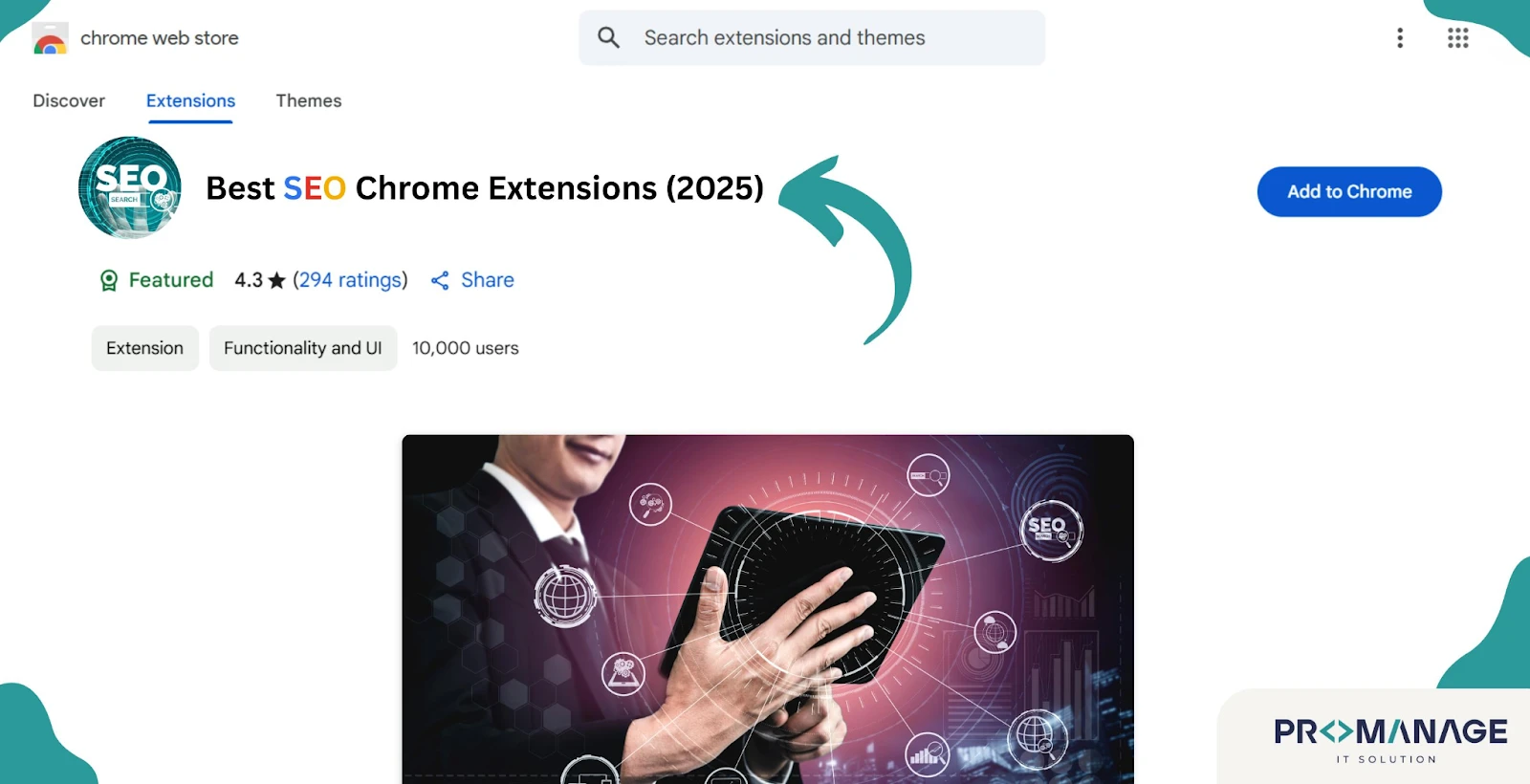
If you’re looking to improve your website’s SEO but feel overwhelmed by all the tools out there, Chrome extensions can make your job much easier. These small browser add-ons help you:
- Research keywords
- Analyze traffic
- Fix technical issues
And even spy on your competitors, without having to leave your browser.
Whether you’re working solo, running a small business, or part of a marketing team, SEO Chrome extensions can save time, simplify tasks, and increase your results.
Why Use SEO Chrome Extensions?
SEO Chrome extensions are tools you can install in your browser to get SEO data instantly. You don’t need to open separate software or websites—they work in real time while you browse.
Here’s why they’re helpful:
- They provide keyword, link, and page data right on search engine pages or websites.
- You can analyze competitor sites quickly without leaving your browser.
- They help you catch common SEO mistakes like slow pages or broken links.
- Most of them are easy to use and don’t require technical skills.
- Many are free or low-cost, making them great for beginners and pros alike.
Summary Table: Best SEO Chrome Extensions (2025)
| Extension | Best For | Free or Paid? |
| Ubersuggest | Keyword research & competitor insights | Free + Paid |
| MozBar | Domain & page authority analysis | Free + Paid |
| SimilarWeb | Traffic sources and competitor tracking | Free + Paid |
| Ayima Redirect Path | Finding broken redirects | Free |
| PageSpeed Insights | Measuring page speed | Free |
| Keywords Everywhere | Keyword ideas across multiple platforms | Paid (low-cost) |
| Keyword Surfer | Keyword suggestions inside Google Search | Free |
| Mangools | All-in-one SEO data and analysis | Free + Paid |
| SEOquake | Full SEO reports and keyword density | Free |
| Hunter | Finding contact emails for outreach | Free + Paid |
| Checkbot | SEO, speed, and security audits | Free + Paid |
| Detailed SEO Extension | On-page SEO info with one click | Free |
Also Read: How to Fix Banner Blindness and Improve Your Ad Results
Deep Dive: Best SEO Chrome Extensions

1. Ubersuggest
Ubersuggest is a helpful extension that lets you see keyword information right in the Google search results. You can view data like monthly search volume, CPC (cost per click), and even the age range of users searching for that keyword. It also shows how many people click on organic vs paid results.
You can expand the results to see related keywords and traffic stats without leaving the page. It also connects with the Ubersuggest dashboard for deeper analysis. Great for content planning and understanding what people are searching for.
2. MozBar
MozBar gives you immediate SEO metrics while browsing. You can view a site’s Domain Authority (DA) and Page Authority (PA), which helps you know how strong a site is in Google’s eyes. It also calls attention to different kinds of links (like follow vs no-follow) and allows you to analyze pages for on-page elements like meta tags and robots.txt files.
Upgrading to Moz Pro gives you more features, like keyword difficulty and SERP analysis. Even the free version is best for basic competitor analysis.
3. SimilarWeb
SimilarWeb shows thorough traffic insights for any website. It tells you where the traffic is coming from, whether it’s:
- Search
- Social
- Direct
You’ll also see what countries the visitors are from and which keywords are driving the most traffic.
It’s ideal for spying on your competitors and seeing what’s working for them. You can even monitor trends over time to understand seasonality or shifts in audience behavior.
4. Ayima Redirect Path
This extension helps you spot problems with website redirects. If your site has broken redirects or points to the wrong page, it can hurt your rankings. Ayima Redirect Path shows you HTTP status codes like 301 (permanent), 302 (temporary), and 404 (page not found) at a glance.
It also detects JavaScript or meta redirects and shows server information. A must-have for fixing redirect chains and avoiding SEO errors.
5. Meta SEO Inspector
Meta tags play a big role in SEO. This extension checks if your title tags, descriptions, and other metadata are set up correctly. If your tags are too short, too long, or missing, it will flag them.
It’s also useful for analyzing competitor meta tags and copying them for inspiration. You can print or export reports, and the tool supports multiple languages.
6. PageSpeed Insights
Page speed matters more than ever. This extension gives you instant scores from Google’s PageSpeed Insights tool. You’ll see performance ratings for desktop and mobile, along with Core Web Vitals like Total Blocking Time and Time to Interactive.
The color-coded results (green, orange, red) make it easy to understand. You can click to see a full report with improvement tips.
7. Keywords Everywhere
This extension shows keyword metrics like search volume, CPC, and competition directly in Google, YouTube, Amazon, and even Instagram. It’s perfect if you want to find related keywords without switching between tools.
It includes trend data, backlink info, and keyword difficulty. You can also use it to generate YouTube summaries, track Pinterest trends, and build keyword lists. The paid version starts at just $2.75/month.
8. Keyword Surfer
Keyword Surfer is simple but powerful. When you search for something on Google, it shows you the search volume right next to your query. It also suggests related keywords in a sidebar, along with their search volumes.
You can save and export keyword lists, making it easy to build content plans while you browse.
9. Mangools SEO Extension
This all-in-one tool shows metrics like Domain Authority, Trust Flow, backlinks, and referring IPs. It integrates with Mangools tools like SERPChecker and Keyword Finder, so you get deeper keyword and backlink analysis.
It also includes a broken link checker and an on-page SEO review. A great choice if you want a single tool to cover everything.
10. SEOquake
SEOquake is one of the most detailed SEO extensions available. It shows keyword density, link stats, and a full on-page SEO diagnosis for any page you visit. It even adds SEO metrics under each Google search result.
You can compare domains, export SERP data, and check a site’s indexing status across Google, Bing, and other platforms.
11. Hunter
Hunter is made for outreach. It helps you find contact emails when you visit a site. You just click the icon, and it shows emails linked to that domain, with a confidence score.
You can also search for names and save contacts into lists. It works with CRM tools like HubSpot and Zoho, making link-building outreach much smoother.
12. Checkbot
Checkbot scans your entire site for SEO, speed, and security problems. It looks at things like duplicate content, broken links, redirect chains, sitemap issues, and more.
You can check hundreds of pages in one go. There’s a free version, or you can upgrade to Pro for PDF and CSV reports at just $10/month.
13. Detailed SEO Extension
If you want a quick overview of on-page SEO without digging through code, this tool is perfect. It shows meta titles, descriptions, headings, and structured data instantly.
It even adds helpful shortcuts to your right-click menu, making analysis even faster.
How to Pick the Right Extensions for You
There’s no one-size-fits-all solution. The right SEO extension depends on what you’re trying to do. Here are a few questions to guide your decision:
| If You Want To… | Try These Tools |
| Get keyword ideas and rankings | Ubersuggest, Keywords Everywhere, Surfer |
| Analyze competitors | MozBar, SimilarWeb, SEOquake |
| Improve site speed | PageSpeed Insights, Checkbot |
| Find broken links or redirects | Ayima Redirect Path, Mangools |
| Do outreach and build backlinks | Hunter |
| Fix on-page SEO or meta tag issues | Meta SEO Inspector, Detailed SEO Extension |
Also consider:
- Ease of use: Is it beginner-friendly?
- Compatibility: Does it work with other tools you use?
- Updates: Is it regularly maintained?
- Pricing: Does the free version offer enough features?
- User reviews: What are others saying?
Final Thoughts
SEO Chrome extensions are like having a mini SEO toolset built right into your browser. They:
- Save time
- Simplify tasks
- Give you real-time insights
Which helps you grow your traffic and rankings faster.
Whether you are a beginner or a pro, try a few of these tools and see which ones work best for your requirements. Most of them are free or provide free trials, so there’s no reason not to give them a try!
FAQs
- What’s the best Chrome extension for SEO?
There are lots of great Chrome tools for SEO (Search Engine Optimization). Some of the top ones are:
- Ubersuggest – Helps you find keywords and see how much traffic a site gets.
- MozBar – Shows how strong a website is and who’s linking to it.
- SEOquake – Gives you a full SEO checkup of a webpage.
- Keywords Everywhere – Shows how many people are searching for certain words.
Each one does something different, so the best one depends on what you need.
- Which Chrome extension can I use to check a site’s SEO?
If you want to quickly see how good a website’s SEO is, try these tools:
- SEOquake – Gives you a full report with keyword info and link checks.
- Meta SEO Inspector – Tells you if your website titles and descriptions are set up correctly.
- Detailed SEO Extension – Shows important info like title tags, headers, and structured data in just one click.
These are great for quick checks or regular site reviews.
- Is there a free SEO extension for Chrome?
Yes! Many SEO tools on Chrome are free or have free versions. Some great free ones are:
- SEOquake – A free tool for SEO reports and search result info.
- Keyword Surfer – Shows how often people search for a keyword right in Google.
- Ayima Redirect Path – Finds problems with website links and shows if a page redirects properly.
Free tools are great for beginners or small websites. Some advanced features might cost money.
- What’s the best SEO checker extension for Chrome?
It depends on what you want to check. Here’s a quick guide:
- For tech issues like broken links or redirects: Try Checkbot or Ayima Redirect Path.
- For page content like titles and headings: Use Meta SEO Inspector or Detailed SEO Extension.
- For a full overview: SEOquake is a great all-around tool.
You might want to use more than one tool to cover all your needs.
- What’s the best Chrome extension for checking meta tags?
If you want to look at a page’s meta info (like title and description), try these:
- Meta SEO Inspector – Checks all your meta tags and tells you if anything is missing or too long.
- Detailed SEO Extension – Shows titles, descriptions, and other SEO info in a simple layout.
These are great for making sure your site looks good to search engines and for checking what others are doing.
- Can I use Chrome extensions to check out my competitors?
Yes! Some extensions help you see what’s working for other websites. Good ones include:
- SimilarWeb – Shows where their traffic comes from and who visits their site.
- MozBar – Lets you see how strong their website is.
- Ubersuggest – Shows what keywords they rank for and what content gets the most traffic.
These tools help you learn from your competitors and get ideas for improving your own site.
